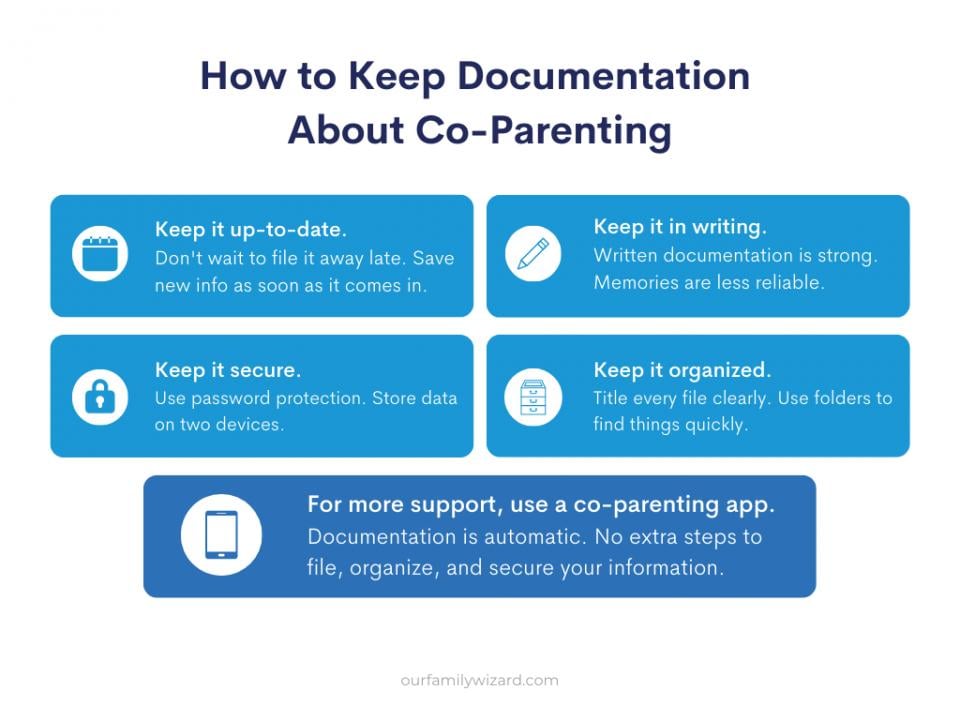Why Documentation Is Crucial in Co-Parenting—And How to Do It

Many co-parenting relationships face some level of conflict—which often involves disagreements about the facts.
Who said what, when? When did the other parent read it? Was this expense reimbursed on time? Did both parents accept a calendar change? Did Mom or Dad show up on time to pick up the kids?
The only way to know for sure—and the only way to prove it to lawyers, mediators, and judges—is to keep airtight divorce documentation or co-parenting documentation, i.e., official proof of what happened.
There are different types of documentation. You could download an email thread and save it as a PDF, then email that PDF to your lawyer or print it out to bring to court. You could take screenshots of a text message thread or social media DMs. But the problem with these methods is that it’s easy to alter them or even create fakes.
Who should keep documentation?
It’s most important to document everything if there is any level of conflict between you and your co-parent, especially if you’re dealing with an uncooperative co-parent.
However, even if you and your co-parent learn to communicate, cooperate, and compromise pretty well, you don’t know for sure whether things will turn sour if a serious disagreement arises—or if something important changes, like one of you enters a new relationship.
It’s best for everyone to keep airtight documentation, to be on the safe side.
Why does documentation matter?
Documentation makes a big difference in four areas.
Avoiding future obstacles
If your co-parent said they would take the kids on Tuesday at 4 p.m. because you had a happy hour event for work, but they didn’t show up to take the kids, they might blame a miscommunication. But if you have clear documentation of your messages, you could point to your previous conversation about picking up the kids at 4 p.m.
Conversely, if you were supposed to provide information—like a health update or a picture of a piano recital—you can have that on record, too, so that it’s clear you kept your word.
Documentation doesn’t take the place of other conflict resolution techniques, but it does make a difference in limiting the effects of conflict.
Keeping everyone accountable
When you both know that all the messages between you are on the record, then you’re both motivated toward more constructive behavior. Both of you know that your communications could be seen by lawyers, mediators, or the court. This provides strong motivation to communicate politely—and stick to what you’ve agreed on.
Even without legal involvement, having a clear record makes it easier to cooperate with each other. Simply knowing there’s proof of what’s been said can provide enough encouragement for you and your co-parent to stay true to your word. This helps build trust between co-parents and can even ease tension.
Demonstrating patterns of behavior
If your expenses are all documented, then it’s easy to show if reimbursements are habitually late. If all calendar changes are documented, then it will be clear if one parent frequently goes against the parenting time schedule without permission from the other parent. (And it will be equally clear if you did get permission to make a change, even if your co-parent changes their mind later.)
This is also useful for child custody documentation. The record might, for example, show that the other parent doesn’t choose to spend much time with their child.
Or—perhaps most commonly—if your co-parent writes rude messages regularly, then you can create a report that shows a pattern of contemptuous communication. This will all help with the next item…
Staying out of court
If your lawyer can show your co-parent’s lawyer a clear record of documentation, they may back down on their demands. If you need to go to mediation, having a clear record makes it significantly more likely that mediation will be successful, and you can wrap things up privately instead of going before a judge.
If it’s just your word against your co-parent’s word, that legal interaction is never going to be easy, straightforward, or pleasant. That’s why it’s so important to keep all your co-parenting activity on the record, ideally in a centralized location, like a co-parenting app. If you can simply present a PDF that proves your claim is based on facts, then you are more likely to reach an agreement that lines up with those facts.
Read: How Leah Tracked the Truth in Her Co-Parenting Journey

What should you document?
Ideally, a co-parent should document every kid-oriented interaction with their co-parent. But if other disputes start bubbling up, or your co-parent doesn’t treat you with respect, then it’s a good idea to document every single interaction (whether it’s about the kids or not).
Messages
Perhaps the most obvious answer, but it’s so important to keep all your communication on the record. Written communication is better than phone calls or conversations in person, because you can refer to specific details later. Emails, text messages, and social media DMs work, but again they are easily spoofed.
They’re also harder to organize: Emails have to be downloaded one thread at a time, and text messages have to be screenshot one screen at a time, which can be quite tedious.
A co-parenting app is a useful solution. Read about how OurFamilyWizard is different from email and texting—specifically check out #1 (“Was the app built for co-parents?”) and #3 (“Can you download your messages easily?”).
Records from a co-parenting app are also very difficult to alter. Many courts recognize OurFamilyWizard and even order parents to use it. When they see the documentation is from this app, they may accept it without a second thought.
In-person conversations
When you have to converse in person or over the phone, write down notes after the interaction. Those notes are not as strong as two-way recorded messages, but that kind of documentation still helps.
The parenting time schedule
The parenting time schedule should be established by your parenting plan, but sometimes it needs adjusting. Other times, it just goes haywire. Make sure your calendar includes your personal commitments that affect parenting time, your child’s school schedule, and your child’s extracurriculars. Get all calendar changes in writing from both parents.
If you use a co-parenting app like OurFamilyWizard, the calendar feature will automatically track every change request through the schedule change request tool. A schedule change can be accepted, declined, or ignored until it’s automatically declined—either way, it’s logged.
(The color-coded calendar also lays out your parenting schedule using a pre-made template or a template that you design. You don’t have to manually write in every date and every changeover.)
You can even use GPS check-ins to demonstrate that you and/or your co-parent arrived at exchanges on time.
Expenses and reimbursements
Co-parenting finances can be another point of contention—and it’s very useful to have it all logged. If your co-parent says you didn’t reimburse them for a shared cost, you can present documentation that shows you did.
If you use OurFamilyWizard, you can track expenses and child support payments. You can even pay your co-parent in the app with OFWpay, keeping all your co-parenting finances centralized and automatically documented, in the same place as your messages and calendar.
Concerns
If your child is sick or having a behavioral problem, you want to get it in writing to show that you kept your co-parent in the loop.
Or if there’s an incident with your co-parent, like a late pickup or disregard for your parenting plan, you’ll want to document that too.
Seriously, just get everything in writing. Future You will thank Present You.
Photo sharing, file sharing, and info sharing
Sometimes, you need to share photos of important moments, files, documents, or other info (like shoe sizes and insurance cards). It’s helpful to have that logged, too. You can demonstrate that you made the data available to your co-parent and that you shared what you were supposed to share.
With OurFamilyWizard, you can store those things in the Journal and the Info Bank.
If it’s on OurFamilyWizard, it’s on the record.
How to document everything
Here are four helpful strategies for keeping documentation about co-parenting.
Keep it up to date
Download emails to a special folder whenever you get one that’s relevant. Screenshot text threads when they happen (it’s so annoying to scroll and scroll to find the part you want). Store physical receipts as you get them (and maybe make copies), and make sure the date is legible.
Keep it in writing
Written documentation is strong. Memories are less reliable. So stick to written conversations, and when you can’t, write down notes afterwards. Your memory right after an even is clearer than your memory later on in mediation or court, when time has passed plus you’re under pressure.
Keep it secure
Safeguard your digital documentation by keeping your computer, phone, and any storage apps password protected. Consider storing documentation on two separate devices, just in case one device crashes and burns, as devices love to do. Opt for texts over social media DMs.
Keep it organized
Give every file a clear title. Organize them into folders and sub-folders so it’s easy to find a specific file. It only takes a couple seconds to rename a file, but it can take a long time to hunt for a file, especially if it’s a non-searchable file type, like a screenshot.
Use a co-parenting app
OurFamilyWizard makes co-parenting easier, including documentation. You don’t need to take any extra steps to file, organize, or secure your information. It’s automatic. If you send a message, it’s permanent—no editing, no deleting. You even get first-viewed timestamps (and they show on the reports).
You can create a custom report (choosing keywords, a time range, or specific messages), or you can download all messages. Whatever you need.
However you choose to keep documentation, if you’re keeping it, then you’re on the right track.