Check-ins & Location Sharing


When conflict makes it hard to talk to your co-parent, checking-in quickly with one another can feel near to impossible. Even sharing small updates can feel like a big deal, like letting your co-parent know that you just arrived at an event for your child. But for some co-parents, verifying their presence at parenting time exchanges and other significant locations can be very helpful in documenting a complete narrative of shared parenting.

Check-ins in the OurFamilyWizard Journal
To give parents a secure method of documenting and sharing their location as needed, the OurFamilyWizard Journal offers Check-ins. Check-ins let you create a concrete record of your actual location at a specific time using the OurFamilyWizard mobile app. Along with your location, you add photos and write notes to save with each entry. Let us break down Check-ins, their purpose, and what you should know about using this type of entry.

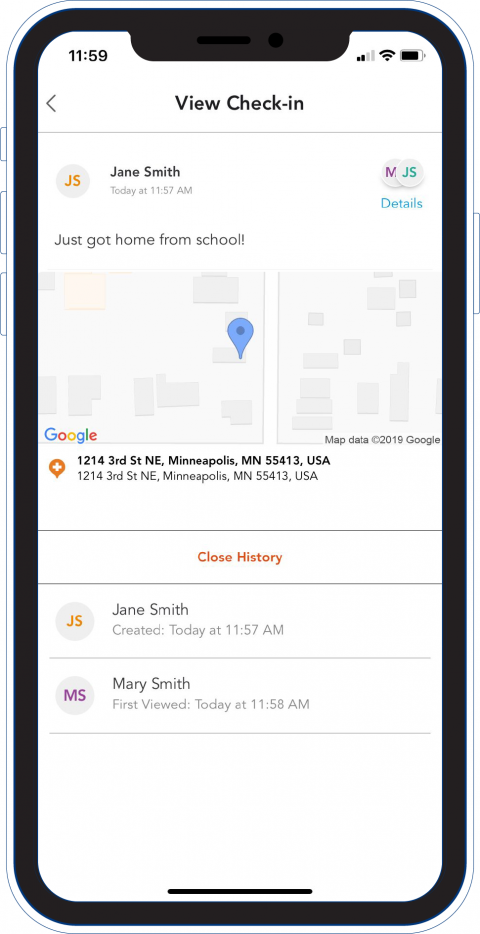
What makes Check-ins different from Moments in the OurFamilyWizard Journal?
Unlike Moments that let you tag any location with your entry, Check-ins only allow you to select a location within 500 feet of your current physical location. Because this type of entry greatly limits the location you can associate with it, this enables you to create a record of where you actually were at a specific time.
Different ways to use Check-ins
Check-ins provide a way for family members to securely share a record of their locations in various instances. As a co-parent, creating and sharing a Check-in when you arrive at an event is a simple way of letting the other parent know you got there. Sharing a Check-in lets any legal or mental health practitioners connected to you know that you were there, too.
More than just for co-parents, child and third-party users can also use Check-ins to share their locations. For instance, a child may use Check-ins to let both of their parents know that they safely arrived home from school or at a friend's house. Third-parties, such as grandparents or child caretakers, may also use Check-ins to let both parents know that they've arrived to babysit, to pick up your child from school, or at other important locations.

Location tracking in the OurFamilyWizard mobile app
To use Check-ins, you must approve the OurFamilyWizard mobile app to access your location. On your mobile device, Location Services for iOS and Location Settings for Android are used to locate you via GPS. Both Location Services and Location Settings can be turned on or off at any time within the Settings menu of your mobile device.
While some apps may access your location anytime you open it, the OurFamilyWizard mobile app will only access your location if you are actively creating a Check-in or tagging a location with a Moment.
As you create a Check-in, the OurFamilyWizard mobile app will momentarily access your location to ensure that the spot you’ve selected is within 500 feet of where you actually are. Once the Check-in is saved, the app will stop accessing your location. The app won't access your location as you use the other features and tools within it.
You choose when to share a Check-in
Check-ins give parents absolute control over when their location will be shared and with whom. Your location in a Check-in will be shared only if you choose to share it yourself. Your co-parent will not be able to track your location or always see where you are as you use the OurFamilyWizard mobile app. The only time that your location will be shared with your co-parent is when you save a Check-in entry and have selected your co-parent as having permission to view the entry.
Check-ins can be shared with anyone connected to your family on OurFamilyWizard. These entries can also be kept private as a way to maintain a personal log of your locations. Each Check-in entry has its own privacy settings, so you can customize who gets to see each entry individually.
If you'd like to learn more about Check-ins in the OurFamilyWizard Journal, visit our Tips & Tricks page about Check-ins on the OurFamilyWizard mobile app. As always, OurFamilyWizard Customer Support representatives are available seven days a week to answer your questions and walk you through how to use Check-ins.