This online journal features MOMENTS to record memories with text and photos, plus CHECK-INs to verify your arrival at a pick-up, drop-off, or other location.
Co-parenting journal
Share photos, special moments, and locations in an online co-parenting journal
Log when you arrive to pick up the kids—then capture the precious memories you make together.
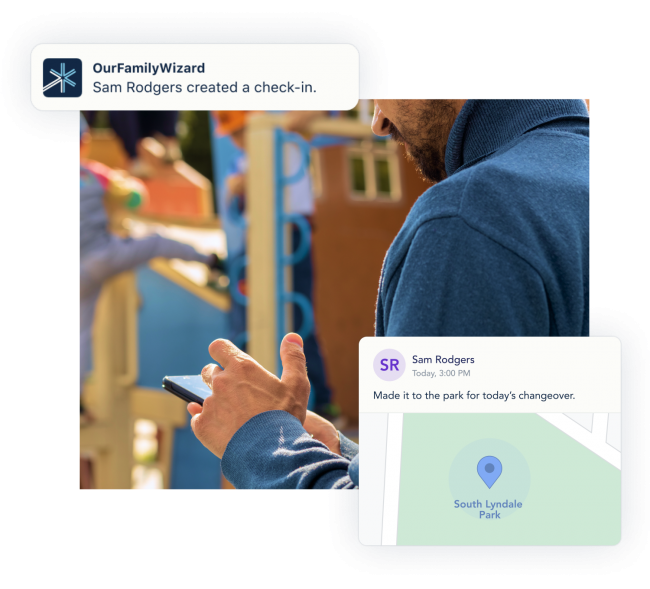
What can you do with OurFamilyWizard's co-parenting Journal?
The Journal has two features. Moments record memories with text, photos, and/or locations. Check-ins verify your arrival at an exchange or other important location.
A Check-in logs your GPS location at the time of the Check-in. When you arrive at the right place at the right time, it’s on the record.
A clear history of dependability helps build trust between co-parents—and between you and your kid.
Post pictures that capture special Moments, like the soccer playoff game or the first post-braces smile. Help your co-parent stay connected to their child, for your child’s sake.
Sharing parenting time is a little easier when you can get a glimpse into your child’s life when you’re apart.
You can also choose to share Moments with your child, their grandparents, your legal pros, or any other third parties connected to your account. For each post, you can select who has access (or just keep it private for yourself).
It’s like a private social media platform just for your family.
Different ways to use co-parenting Check-ins
Anytime you want to confirm you are where you said you’d be, create a Check-in. Children and third parties can use them too! A Check-in can show that:
- You’re on time at an exchange
- Your co-parent attended an event
- Your kid arrived at a friend’s house
- Your nanny picked up your child
And more. Your whole support system can use Check-ins to stay connected and keep tabs on important arrivals. And whenever you share a Check-in, your legal or mental health practitioners can see it and confirm that you’re sticking to the plan.

Online co-parenting journal features that save you time, trouble, and tension
Photos
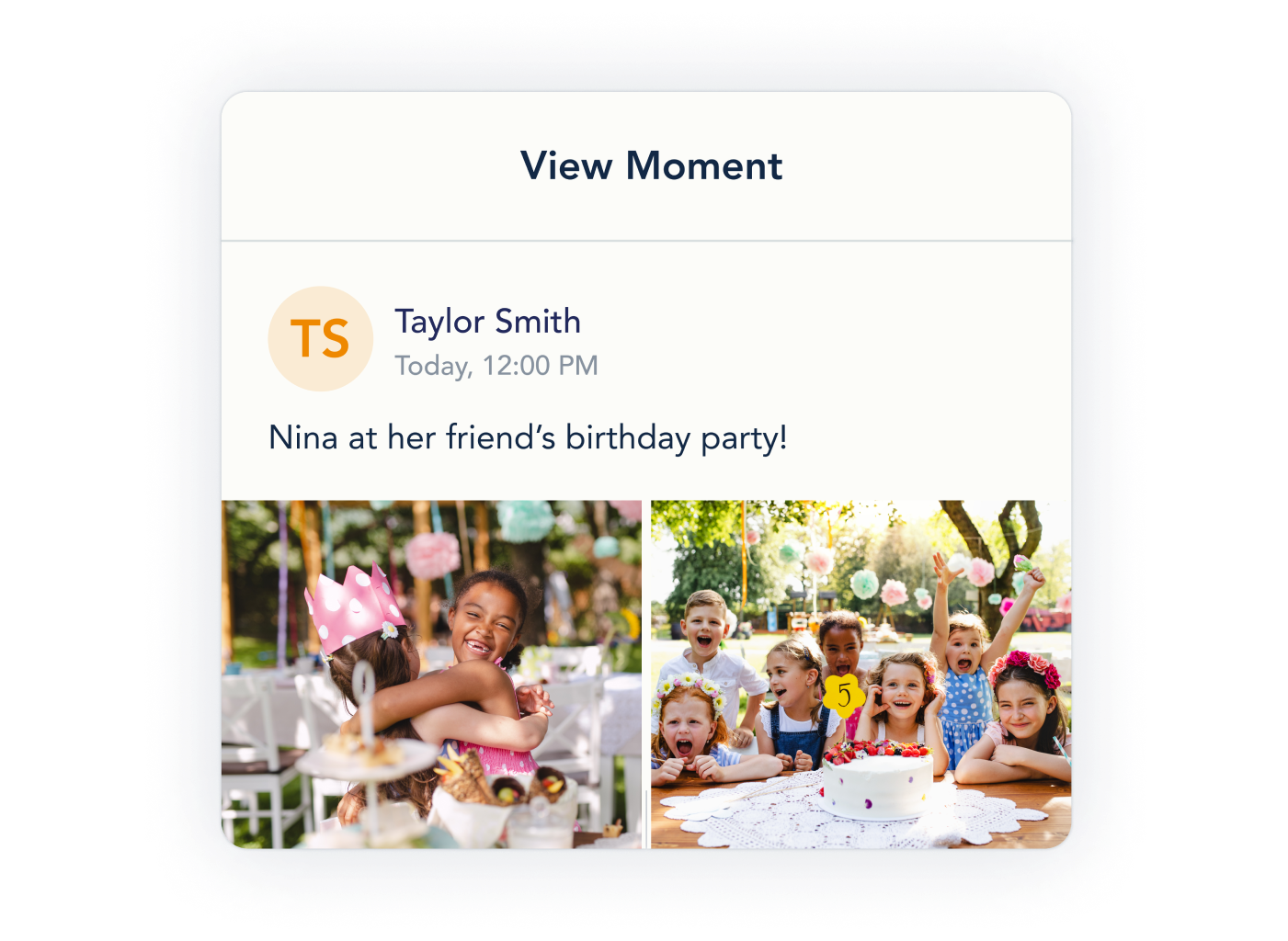
Whether a photo shows a messy room, a missing-tooth smile, or an A+ on a math test, it can help keep kids and co-parents connected even when they’re apart. Plus, it can document your kid’s childhood—which is valuable for everyone.
Add details

Text can describe an important event, note crucial details, or even mention a problem. Whether your co-parent is late to a pickup or your child broke a record at the track meet, the text box gives you room to explain.
Location and time
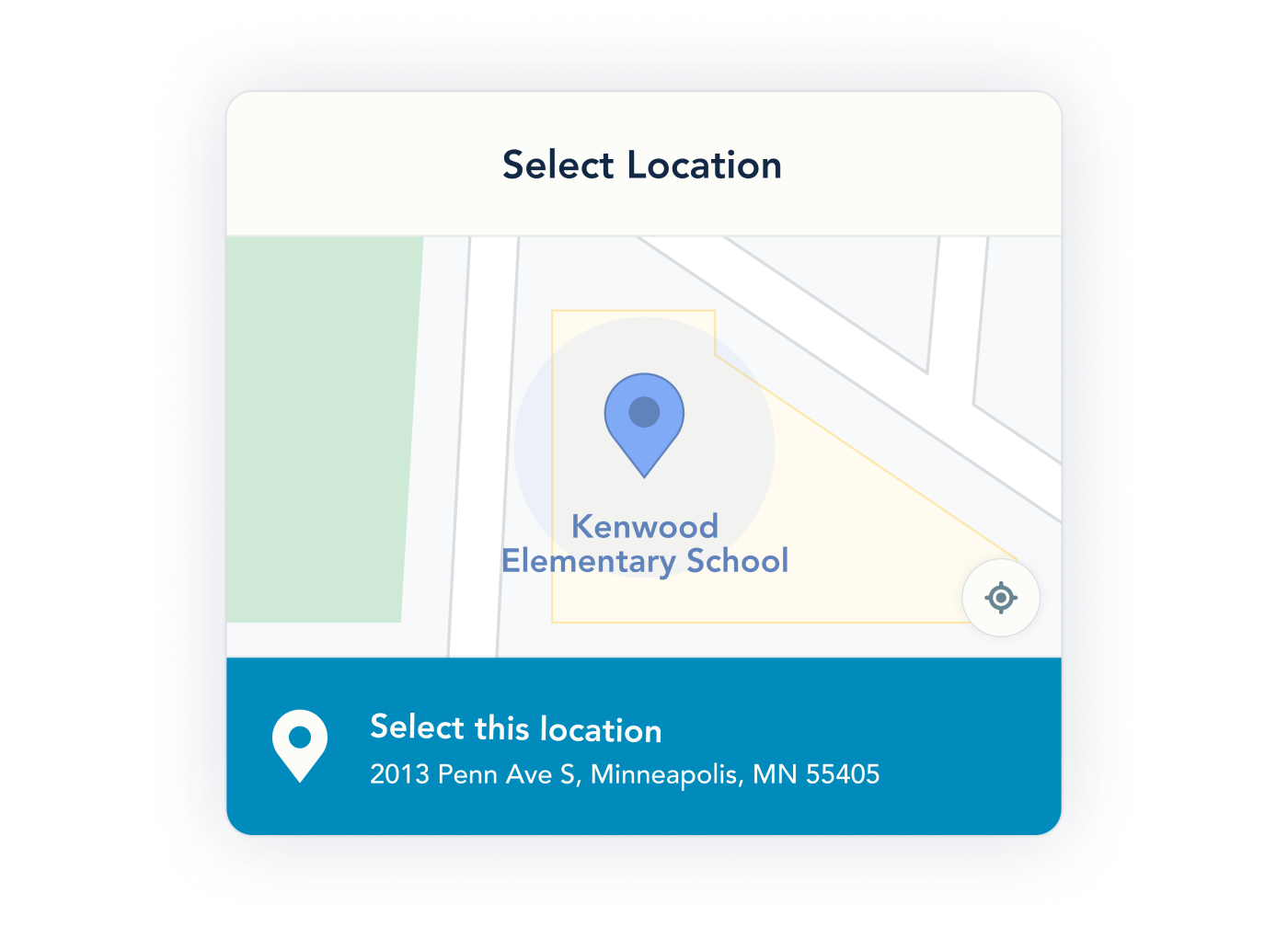
Check-in locations verify your current location and time, showing that you’re a reliable presence in your kids’ lives. With Moments, you can select the location and time where the moment happened, even if you’re posting it later.
Sharing
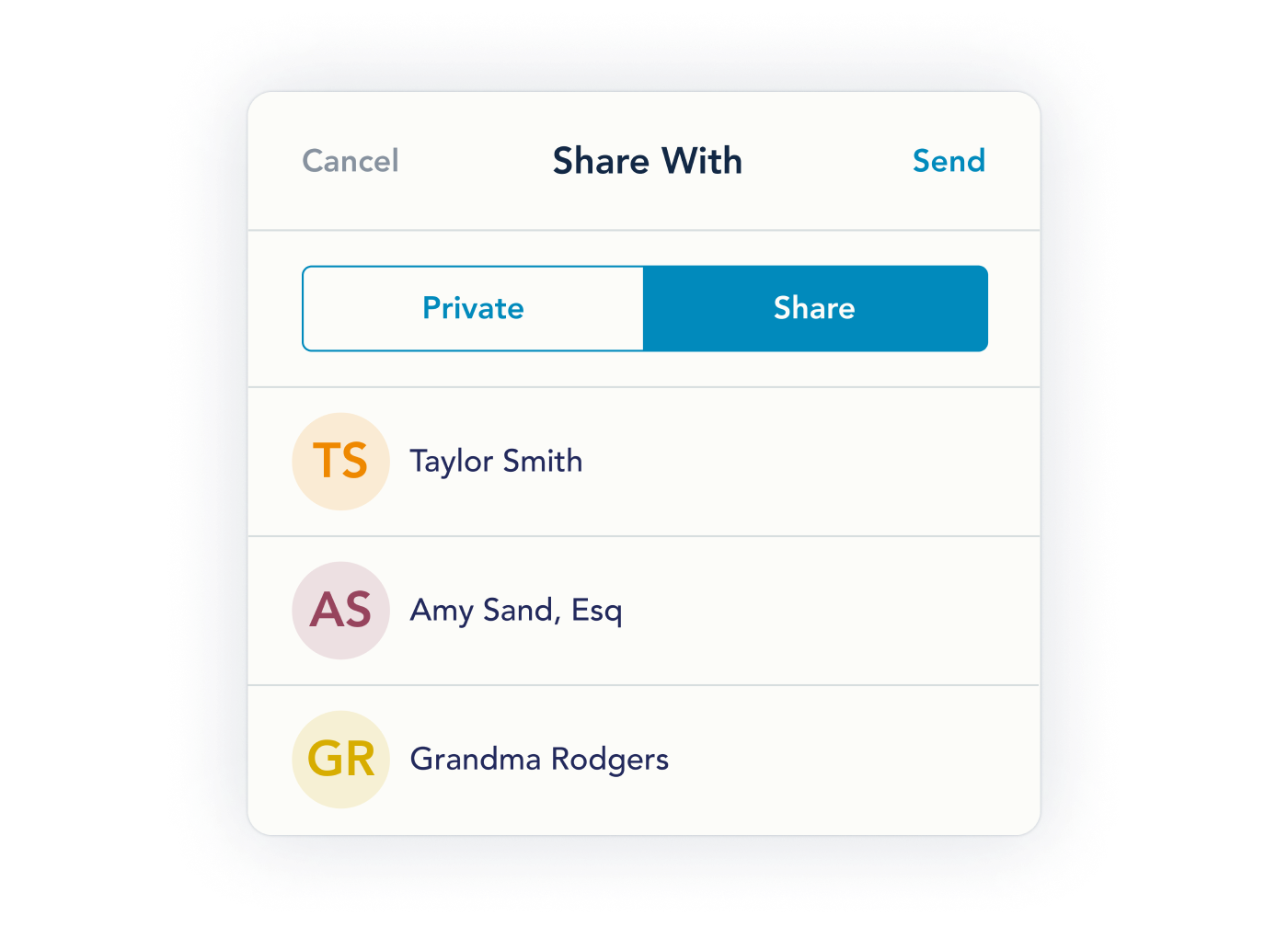
Both Moments and Check-ins can be shared with your co-parent, your kids, and any third parties like grandparents or childcare providers. It’s a simple way to share memories and events with people who care. (Any Journal entry shared with your co-parent is visible to their family law professionals.)
What sets our co-parenting journal apart
You won't find all these features together in any other app.

Co-parenting Journal: FAQ
Have more questions? Contact Us. We’re happy to help.
Will the app track my location?
No—the OurFamilyWizard mobile app will only access your location if you are actively creating a Check-in or tagging a location with a Moment. Once the Journal entry is saved, the app will stop accessing your location. You can turn off this feature completely in your phone’s Location Settings.
What’s the difference between a Check-in and a Moment?
Both tools can include photos, text, and locations. Moments can tag any location (or no location). But Check-ins can only tag a location within 500 feet of where you are—and they can only be added on mobile.
Are Check-ins and Moments private or shared?
Every Journal entry (whether a Check-in or a Moment) starts as private. To share, tap Sharing, then select the people you want to share the entry with—your co-parent, your kids, or any third parties. Any shared entry can be viewed by your pros.
How do I know if my co-parent saw my Journal entry?
Every Journal entry shows a first previewed time when your co-parent opened the Journal and saw a preview of your post. It also shows a first viewed time, when they actually tapped on the post to view the whole thing.
Easily document everything in our online co-parenting journal
- Permanently document every entry
- Track all photos and Check-ins in one place
- Create custom PDF reports quickly
- Save time, stress, and legal fees
Your professionals can download court-admissible reports, too.

Are you ready to create and share a co-parenting Journal?
Get started today with OurFamilyWizard.