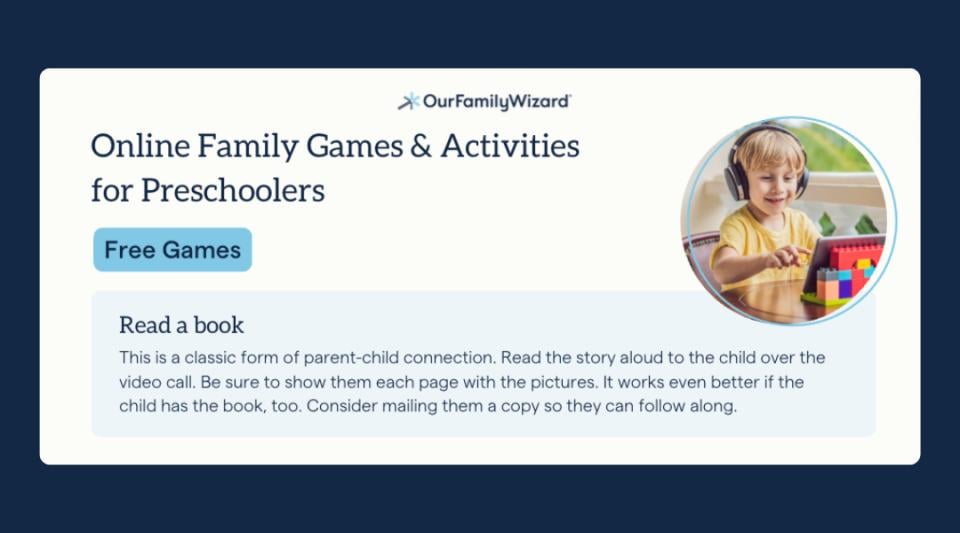Co-Parenting Experts' Picks: Top Games for Family Video Calls
Playing games on video calls can connect and entertain parents and children who are not physically together. In this guide, co-parenting experts recommend the top free and paid games and activities for children of all ages to play with their parents on video calls.
Inside this article:
· Top games and activities for preschoolers
· Top games and activities for grade schoolers
Online games and virtual activities for families
Online family games and activities mimic the in-person experience and increase family connections. All you need is a fun game and video program. You can use Zoom, FaceTime, Google Meet, Skype, or other video calling programs like the Calls feature in the OurFamilyWizard co-parenting app.
This is a form of “virtual parenting time,” which uses phone calls, texts, or video calls to stay connected with your child when you’re not physically together. This article focuses on how to get the most out of virtual parenting time by playing games and activities together over a video platform.
The sections below are organized by age group: preschoolers (age 2-5), grade schoolers (age 6-12), and teenagers (ages 13-18). There’s also a list of activities for all ages. Within each section, you’ll find tips for each game or activity, as well as information on online programs that help facilitate the game, if applicable.
Key takeaways:
- Family video calls offer a great way for parents and children to stay connected when they are physically apart.
- Structured games and activities on a family video call can mimic time spent together in person.
- Make sure to select age-appropriate games and activities. See our recommendations by our co-parenting experts below.
Family online games and activities for preschoolers
Young children (ages 2-5) need simple games to stay engaged on a video call with parents. Below is a list of the top online games and activities to play with preschoolers, recommended by co-parenting experts.
Free online games and activities for preschoolers
The following activities are completely free and only require a video connection.
- Reading: This is one classic form of parent-child connection: read a story aloud to your child over the video call. Be sure to show them each page (and the pictures) over the call. It works even better if the child has the book, too. Consider mailing them a copy so they can follow along.
Family law attorney and mediator Rebecca Perra says that reading a bedtime story together, even in a virtual environment, is one of the best ways for young children to feel connected to their parents. As the judicial education coordinator for OurFamilyWizard, Perra educates judges, lawyers, and other family law professionals on the top online tools available for co-parenting situations. Rebecca is certified to practice in Pennsylvania and Connecticut. She’s also certified as a mediator in family and dependency law by the Florida Supreme Court.
virtual environment, is one of the best ways for young children to feel connected to their parents. As the judicial education coordinator for OurFamilyWizard, Perra educates judges, lawyers, and other family law professionals on the top online tools available for co-parenting situations. Rebecca is certified to practice in Pennsylvania and Connecticut. She’s also certified as a mediator in family and dependency law by the Florida Supreme Court. - Puzzle: Choose from various simple, preschooler-friendly puzzles at happyclicks.net, all of which are free to play. You can also experiment with completing a physical puzzle together, either by watching the child try to put it together or having two copies of it and taking turns adding pieces.
- Maze: Happyclicks.net also hosts a bunch of mazes appropriate for preschoolers. Load one of the mazes on your computer and share your screen to complete it together. Screenshare is easiest on Zoom, Google Meet, or Skype.
- Scavenger hunt: List items you want the child to find in the house. Get creative with the list. For example, write “something sparkly” rather than “a spoon.” Then, set a timer for one or two minutes for the kids to find each item. Have them bring the camera if possible. Then, tally up how many they find.
- Simon Says: This classic game is great for younger children to practice listening and following directions. Have one person be “Simon.” When Simon gives a command after saying, “Simon says…” the other family members should perform that action. But, if Simon doesn’t say “Simon says,” they shouldn’t perform the action. Take turns playing Simon.
Paid online games and activities for preschoolers
The following activities are typically available for paid subscribers, including features like a board, scorekeeping tool, and sounds and animations. You can also create homemade, free versions, especially if you don’t need a visual component.
- Alphabet Hopper: In this game, kids practice identifying different letters of the alphabet. Education.com has an excellent animated version of this game for paid members, or you can create your own free version by making physical flashcards with different letters of the alphabet. Show the flashcards one at a time and have the child practice their letters.
- Rhyming: This is a great way to teach kids new words. If the children are starting to read, you can add a visual component and write out each word you rhyme. Use the rhyming games on ABCmouse.com — a paid account also gets you access to their library of hundreds of other games suitable for preschool children.
Online games and virtual activities for grade schoolers
Grade schoolers (ages 6-12) can often handle a bit more structure than younger kids. The games listed here are designed to keep these children more engaged by doing hands-on, interactive activities together.
Free online games and activities for grade schoolers
The following games and activities are free:
- Reading practice: For grade schoolers, Perra recommends reading a book together over the video call. (Again, it works best if both parties have the book.)
"Especially if the child is learning to read, switch off so the parent reads one page, and the child reads the next,” Perra says. This offers “a dual benefit, because you are helping your child learn to read or improve their reading skills, and also connecting." Perra has also received positive feedback from her clients on this approach. - Virtual bingo: Bingo is a great game for families with multiple siblings or a larger group. You can find many free virtual bingo programs online, including this one from My Free Bingo Cards. You can also create homemade bingo cards and chips. Children of various ages can play, and adults can still have fun with it, too.
- Hangman (or similar alternatives): This is a good game for grade schoolers learning to read and write. However, as played in the traditional form, some find that this game may trigger negative emotions due to the image of a hanging man being drawn while the game is played. There are alternative versions of this classic game that involve other themes, like Snowman in which you draw a snowman with different layers and a face as someone guesses incorrect letters. You can play any version of this game on paper or through free options online.
- YouTube videos: Have your child show you a recent video they found interesting, or select one based on their interests. Share your screen (on Zoom, Google Meet, or Skype), and watch the video together. Then, ask questions such as “What was your favorite part and why?” or “What was most interesting or surprising?” This mimics time spent relaxing and watching TV together, which can foster connection.
- Mad Libs: This is a fun game for kids developing their reading skills and learning parts of speech. Use this free online Mad Libs generator tool. Fill in the blanks with the correct part of speech (adjective, noun, color, etc.), then read the story aloud. You can also create your own Mad Libs template or have the children make it if they’re old enough.
- Uno!: Uno Online has a free version of the card game, which is best for kids aged eight and up. The site also includes directions and a library of similar free games. You’ll need to share your screen for this, which is easiest on Skype, Zoom, or Google Meet.
- Pictionary: Each player will need a few pieces of blank paper and a dark marker so family members can read it over the screen. Use this free online random word generator to make a list of words, and then take turns drawing a word and having the other players guess the word. You can also set a time limit on a phone or stopwatch for 30 to 60 seconds.
Paid online games and activities for grade schoolers
The following online games are available online for a small fee, though you may find free versions available or use physical boards if you have them:
- Online board games: Board games of all kinds (like Candyland or Trouble) are wonderful for grade schoolers. Depending on the game, you may find a virtual version online. You can also play physical board games over a video call.

“You can play whatever games [the kids] like in person, like Candyland, or whatever else they like," says Danielle Kestnbaum, who holds both a law degree and a master’s degree in social work. "As long as both parties have the board, you can mimic the other players' movements on your own board and play it together."
Kestnbaum is a professional liaison for OurFamilyWizard and vice president of the North Carolina Chapter of the Association of Family and Conciliation Courts. Kestnbaum has worked in both the public sector as a child’s advocate and the private sector, representing parents in a broad range of family law matters. - Battleship: Download this Battleship gameboard to play the classic game remotely. Print the PDF, and play the game according to the normal rules (included in the download). You can also use the original boards if both parties have a set.
Online games and virtual activities for teens
Teenagers, while more mature, are often the most difficult to engage. Tailoring the online games and activities to your teen’s interests to boost engagement and avoid one-word answers is good.

Free online games and activities for teens
The following games are completely free to play:
- Trivia: Perra recommends playing trivia with teenagers. "Design your trivia night around a topic your child cares about or is really interested in, like soccer or baseball. Make up your own questions and have fun," she says. You can use this free trivia quiz template to create your own questions or use a pre-built game on every imaginable topic, such as the ones in Sporcle’s massive library.
- Most Likely to…: This game requires only a video connection and no additional boards or visual aids. In advance, create a list of “most likely to” prompts, such as “Most likely to become a chef” (or other career), “Most likely to be late to the dinner party,” “Most likely to live on a farm,” etc. Then, pose each question to the family members and have everyone give their answer. This is a good way to have fun with family roles and character traits. Depending on your relationship with your child, you may be able to poke light fun at each other or people you both know, but remember to keep things as light, fun, and positive as possible.
- Name That Tune: This game also requires only a video connection. Take turns humming (or whistling) a song without the lyrics. Have the other family members guess the song.
- Two Truths and a Lie: This game requires only a video connection. Take turns telling “two truths and a lie” to the other family members: two true statements and one false statement. Then, have other family members guess the “lie.” This is a fun way to learn more about each other.
- Sell It to Me: This silly activity requires only a video connection. Take turns pretending to “sell” something to the other family members. This could be a real or fake product or a made-up concept like a fake country, magical land, or a new invention. Create an “elevator pitch” of less than 30 seconds and try to “sell” the product or service to the other family members. This activity is especially good for teenagers who may be giving presentations in class and need to practice public speaking.
- Virtual escape room: You can use this service to play free virtual escape rooms. This puzzle-like activity requires you to put your heads together and solve clues to “escape” from the virtual room or maze. Choose a theme that suits your family’s interests, and work together to unravel the puzzle.
Paid online games and activities for teens
- Kahoot: Kahoot! is a platform that offers a massive list of online games and activities, including those for school and work. Create an account for access to the library and find the games that suit your family’s interests. You will probably need to share your screen for these activities, so using Zoom, Skype, or Google Meet is best.
- Heads Up: This game is sure to create some laughs. Have all players rent or buy the game on the Apple App Store or Google Play. One by one, have each player hold their phone up to their forehead so the other players can see the phone screen. The app will auto-generate a word. The other players give clues about the word without using it, and the person holding the phone has to guess the word correctly before time runs out. The app also has various topical decks, such as celebrities, movies, and animals, so pick one that suits your teens’ interests.
Online games and activities for children of all ages
The following games and activities are appropriate for children of all ages. Adjust the topics to suit the age and interest of the children so that everyone can participate.
- Show Me Your World: Kestnbaum says children of all ages benefit from showing their parents their world over video calls. "Ask them to show you their room and their favorite toys, clothes, or prized possessions, like baseball cards or new sneakers,” she says. This is a good time to connect and show your child you care about their lives and interests.
- Homework Party: Perra says doing homework together can be meaningful. "Connect with them, help them," she says. Make it fun by showing interest in what they’re learning at school and help them where you can.
Kestnbaum echoes this. Because so much homework is assigned and completed online anyway, she says it’s easier than ever for parents to help their kids with it virtually. Have your child screen share, and then view, work on, and review assignments together. - Physical activity: Kestnbaum encourages being physical, even in a virtual environment. Have your kids show tricks, sports skills, or dancing. You can also play “together” if you’re both on hands-free mobile devices.
- Cook: Kestnbaum says cooking together can be a fun project and mimics time spent at home. Younger children will have to be supervised, but older children might be able to make a meal all by themselves. It’s fun if both parties work on the same recipe and taste-test it together.
- Scattergories (paid): Download the Scattergories app on Google Play (or create your own list of categories in advance). The app will auto-generate a prompt (e.g., “Animals that start with the letter ‘B’”). Then, you have a certain amount of time to create a list of everything that falls under that category. You can play against each other and see who gets the most after several rounds or play together and try to generate as many items as possible.
- Charades: You can play charades exactly as you would in person, but over a video call. Take turns acting out a person, place, or thing without talking. Have the other family members guess what you are acting; after several rounds, the person who got the most correct answers wins. You can also split into teams if you have multiple siblings or a large group (4 people or more).
Check out our comprehensive list of family-friendly games for winter cabin fever and ways to have fun as a family, even on the busiest days.
Benefits of virtual activities and online games for co-parents and kids
Virtual games and activities help parents and children connect when not physically together. Parents and kids can engage in something fun, learn something about each other, and build family bonds.
Perra says games and activities add a structured but informal element to the calls. "Games and activities are great for younger children, who have shorter attention spans," she says. Additionally, games "give everyone on the call something to do and is a way to boost engagement."
"[Kids] are much more likely to engage in spontaneous conversation if they are doing something," Kestnbaum adds. "'How was your day?' or 'How was school?' aren't likely to get a response or foster connection."
Here’s a list of the benefits of playing games or activities on a family video call:
- Boosts engagement by giving a structured activity to focus on
- Helps parents stay connected to their children’s interests
- Reduces awkwardness of being on a video call
- Makes conversation flow more informally
- Can help ease the transition from one home to two homes
Plenty of academic research also shows the benefits of playing online games as a family. A 2021 study, “Gaming as Family Time: Digital Game Co-Play in Modern Parent-Child Relationships,” reported that parents felt that “modern digital games helped them connect with their children when it would be difficult to otherwise.”
Additionally, “Let’s Play Together: Ways of Parent-child Digital Co-play for Learning,” also published in 2021, explores how games can be a learning opportunity for kids. The study suggests “how children can learn through communicating with parents during gameplay, creating something by themselves in the game, modeling parents’ in-game behavior, teaching parents by sharing their knowledge, and leading the co-play.”
Structured gameplay may be specifically important for cognitive development in middle schoolers and adolescents, suggests a 2019 study titled “Digital Games as a Context for Children’s Cognitive Development.”
Learn more about the benefits of hosting a family game night.
Tips for getting the most out of online video calls
Virtual visitation can be difficult, but you can still make the most of this face-to-face time. Add structured activities like the games listed above, and make the virtual parenting time feel as much like in-person time as possible.
In addition to the activity tips above, our experts have the following top tips:
- Repeat what your children shared with you on the call. "This makes them feel validated and heard," says Perra.
- "Try to make [video visitation calls] as much like in-person visitation as possible, like playing outside, watching TV together, and not just sitting having pointed one-on-one conversation," Kestnbaum says.
Easiest solution for video calls between co-parents and children
Co-parenting is made much easier with the right solutions to foster connection among family members. While Zoom and other platforms are viable options for family video calls, they lack certain safeguards that can be especially important to divorced or separated parents.
OurFamilyWizard’s co-parenting app offers a variety of features to support parents raising children in separate homes, including a tool for secure video calling. Calls lets you have virtual visitation with your kids or quick chats with your co-parent in a secure, well-documented manner.
With Calls, you can connect with your children anytime using only an internet connection. You don’t even have to share your phone number—all calls take place within the app. You also must give your consent before receiving calls from your co-parent, giving you control over how and when you are contacted.
Use Calls on OurFamilyWizard to host your virtual visitation sessions and casually check in, chat, and play games and activities together—all from within one convenient, secure platform.