ToneMeter AI
Introducing our newest tool for messaging
OurFamilyWizard’s exclusive ToneMeter AI helps you spot language that could escalate conflict—and helps you rewrite your message to keep a calm, neutral tone instead. Messaging your co-parent becomes a streamlined, business-like experience instead of a mentally exhausting ordeal.
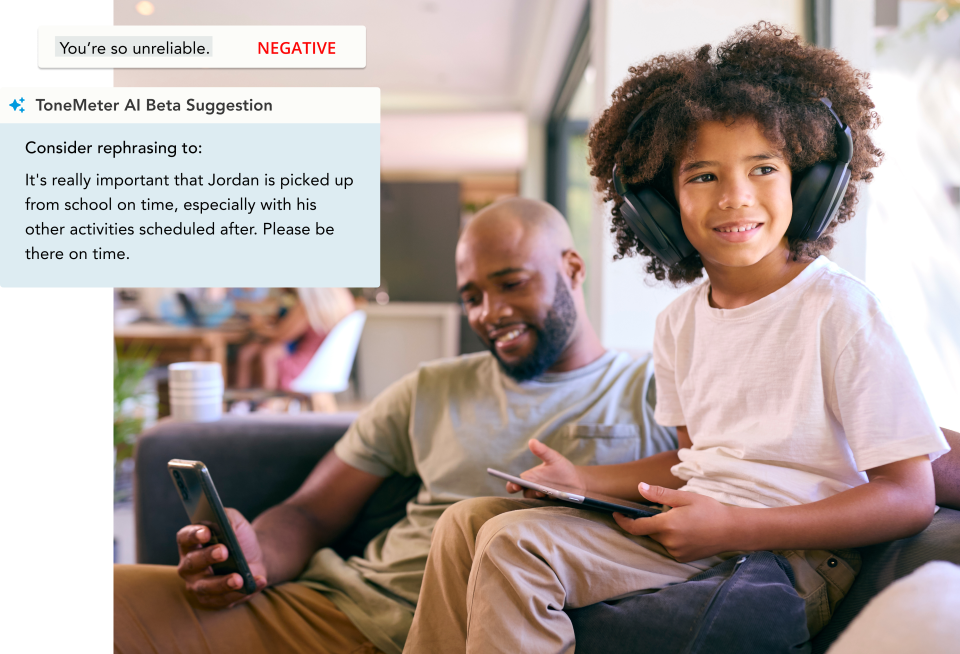
What can you do with ToneMeter AI?
Reduce conflict
Set a new tone for your conversations by cutting or rewording any negative language. ToneMeter AI helps you focus on the practical problem instead of difficult emotions. When you send a non-confrontational message about a concrete issue, your co-parent might receive it more easily. Conflict fades when there’s nothing to escalate it.
Tired of sinking time into an upsetting back-and-forth? Now you don’t have to.
Reach solutions faster
Without emotional triggers, the conversation can get to the heart of the issue faster, leading to better solutions. Instead of relying on involvement from your family law professionals, you and your co-parent can solve problems on your own, without getting tangled up in the complicated context.
Messaging doesn’t have to be a huge burden. With ToneMeter AI, it’s just a practical tool.
Keep a clean record
Keeping a civil, balanced tone is challenging—especially when talking about difficult situations. ToneMeter AI helps you find that tone every time, keeping your side of the street clean in case you head back to court.
It’s a lot less exhausting, too.
How does ToneMeter AI work?
ToneMeter AI has two key features:
Tone analysis: While you draft a message, ToneMeter AI scans for negative language. If it finds any, it highlights that passage. This helps you take a beat, ponder how you want to come across, and then revisit the message. (It’s up to you whether you change it or not.)
Suggestions: It can be hard to find the right words, especially when you’re frustrated. So ToneMeter AI offers suggestions for rewriting your drafts. These suggestions save you time and energy by making your message clearer, more concise, and more straightforward—without losing any of the crucial meaning or context.
FAQs
Where is ToneMeter AI available today?
-
ToneMeter AI is currently in a beta stage (we’re still testing it), so it’s only available to a small portion of OurFamilyWizard co-parents. If you’re in the beta group, you’ll see it when you’re logged in on the website. ToneMeter AI beta will soon be available in our iOS and Android mobile apps.
Will ToneMeter AI tell me why the highlighted text is negative?
-
If ToneMeter AI detects negative sentiment, it will just label the text as “Negative.” If you want to get rid of the negativity, click “View Suggestion” for a quick, neutral rewrite of your message.
If I apply a suggestion generated by ToneMeter AI to my message, will it automatically send?
-
Nope! When you click “Apply Suggestion,” it will replace the text of your original message draft. But you will still be able to review, edit, or discard the message before sending.
Why can’t I access ToneMeter AI?
-
ToneMeter AI is currently in a beta (testing) stage. The beta was released to a small portion of OurFamilyWizard co-parents to gain feedback before we release it to more users.
Will my co-parent know I am using ToneMeter AI?
-
When you opt in to ToneMeter AI, your co-parent will get a general notification that you might be using it to help you draft future messages. However, your co-parent won’t know when you do or don’t use ToneMeter AI on specific messages.
If I can use ToneMeter AI during the beta phase, will my co-parent be able to use it as well?
-
Yes! If you were offered the opportunity to use ToneMeter AI during the beta phase, your co-parent will also have access to it.