Third-Party and Child Accounts on OurFamilyWizard
Child and third-party accounts are optional, free accounts that can be added and removed by either parent.
In this article:
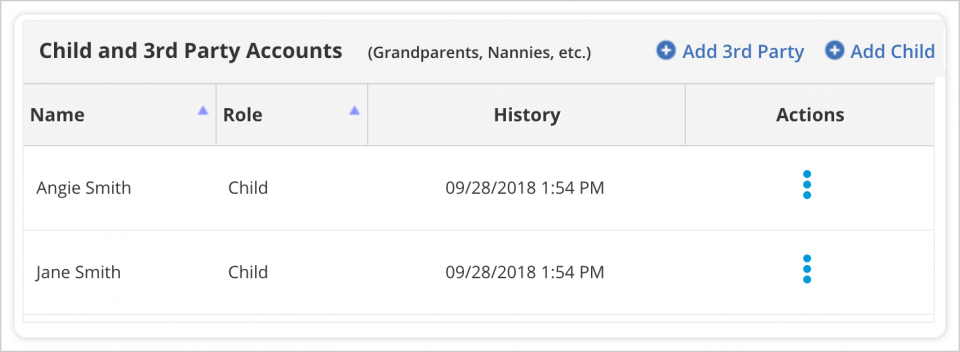
Creating Third-Party and Child Accounts
To create accounts for children or third-parties, such as grandparents or stepparents:
- In the main navigation menu, click My Account.
- On the left side of the page, click User Management.
- In the box titled "Child and 3rd Party Accounts," you'll see two options:
- Add Child: Select this option to create a child account. A name is required to create the account; however, both the phone number and email address fields are optional.
- Add 3rd Party: Select this option to create a third-party account. Provide the name and email address of the person you'd like to invite to the account. A phone number is optional.
- Click Add in the upper left-hand corner to create the account. If provided, login information will be sent immediately to their email address.
Removing a Third-Party or Child Account
Child or third-party accounts can be deleted by either parent. To do so:
- In the main navigation menu, click My Account.
- On the left side of the page, click User Management.
- In the box for Child and 3rd Party Accounts, look under the 'Actions' column. You will see 3 vertical dots next to each account listed here.
- Click these dots and select Remove. This will remove the account's access to OurFamilyWizard. Child and third-party accounts can be reactivated by either parent at a later time.
Third-Party and Child Account Access
Child and third-party accounts have restricted access to the information within OurFamilyWizard. These accounts allow children, grandparents, bonus parents, and other family members to:
- View the family calendar, including parenting schedules, holidays, and public events created by parents.
- Use the message board to send and receive messages with other users. Child and third-party accounts do not have access to the correspondence between co-parents.
- Create journal entries, including both Moments and Check-Ins. They can also view journal entries that were shared with them.
Note: Child and third-party accounts have no access to the Expense Log and Info Bank portions of the OurFamilyWizard website.